How to Test your Facebook Campaign for Mobile Apps

Facebook Ads Manager is one of the most effective tools for User Acquisition and promotion of an app, game, or any other kind of mobile product. But it is important to be able to achieve the maximum result without wasting all of your promotional budgets. That’s why you have to test your campaign so you can understand which strategy works best and where you need to invest most of the budget.
Ads need to be tested on any social media. In the beginning, you never know what will work best. Which creatives, tools, audiences and settings should you choose for your campaign?
You will know it after launching a test with our guide!
Keep in mind that you can also manage Instagram campaigns using Facebook Ads Manager.
What can I test?
- Creatives (images, headlines, text, buttons) and details
- Audiences (geo, demography, behavior, interests, etc.)
- The goals of the ad campaign
Or you can set any other specific subject of your campaign. But you should always have a clear understanding of it!
Which goals should I set?
First of all, set the desired goals. For example, it can be achieving a minimum number of unique purchases, testing the app’s economy, or getting some benchmark KPIs that will help you to build campaigns in the future.
Recommendations for creatives
Visuals are the principal part of your ads. Focus on making some nice variations for your creatives. I suggest you start with at least 5 different creatives, for example, 3 videos + 2 static banners. Take the best ideas from your competitors: which content to use or where to place CTA buttons, etc.
The best format is 4×5. Video can be up to 15 sec. Try to show the main advertising message in the first 2-3 seconds
Finding the right audience
If you never tried to launch campaigns before…
…you don’t know your audience yet and you have a brand new app or product then we suggest you begin with a Worldwide (WW) campaign with all the countries where your product is available for all genders and ages.
The default age setting for campaigns is 18+. If you need an audience under 18 you have to change it in settings.
FB will automatically set up OS targeting based on the data about your product.
If you launched campaigns before…
…then you can try to use Lookalike (LAL) 1% for those who already made purchases or, if possible, use Value-Based Lookalikes. This tool will help you to reach a new audience similar to your current customers. Therefore, such an audience more likely will be interested in your product or app.
How to create a Facebook Campaign
We’ve made up a shortlist on what to do to launch your first campaign:
-
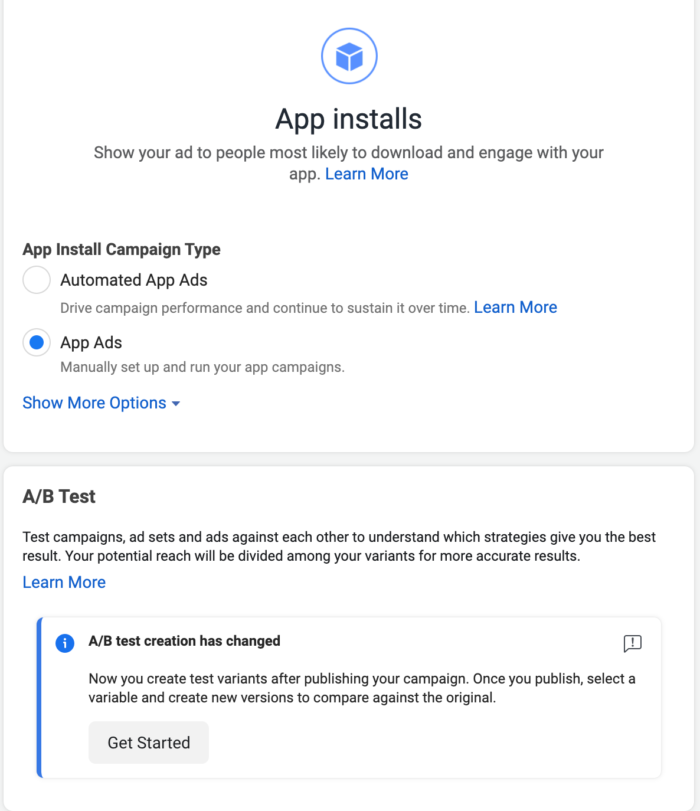 1. Create a CBO campaign - it will automatically optimize your campaign budget based on adset results
1. Create a CBO campaign - it will automatically optimize your campaign budget based on adset results
-
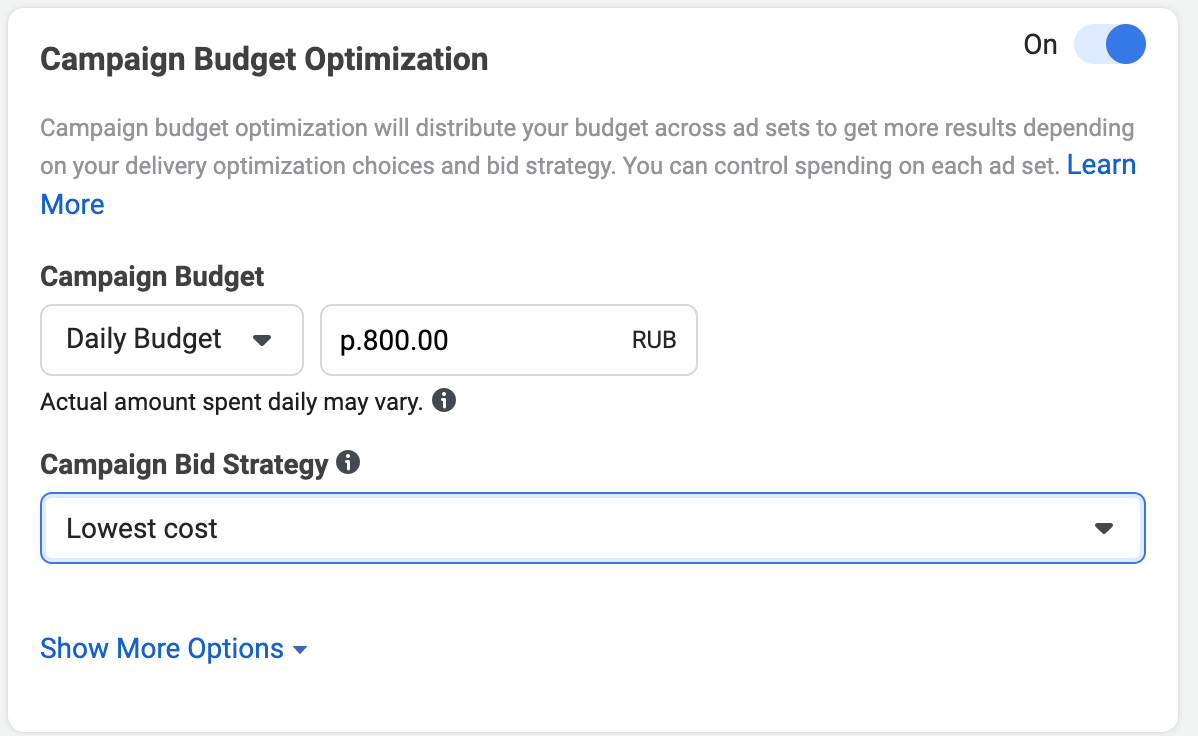 2. For Bid Strategy choose “Highest value or lowest cost for strategy”
2. For Bid Strategy choose “Highest value or lowest cost for strategy”
-
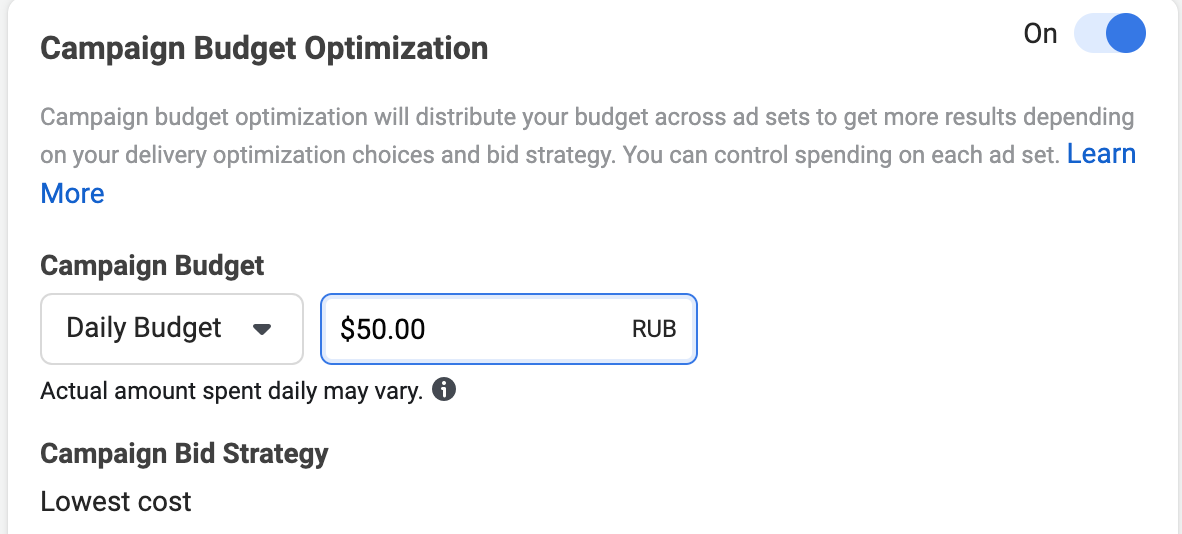 3. Set the Campaign Daily Budget (we suggest to start with $20-100)
3. Set the Campaign Daily Budget (we suggest to start with $20-100)
4. Set 2 identical adsets in the campaign with 3-4 creatives in each
5. Launch ads with an approximate calculation of 50 installs per day for a campaign
6. Set up the audience as marked before
-
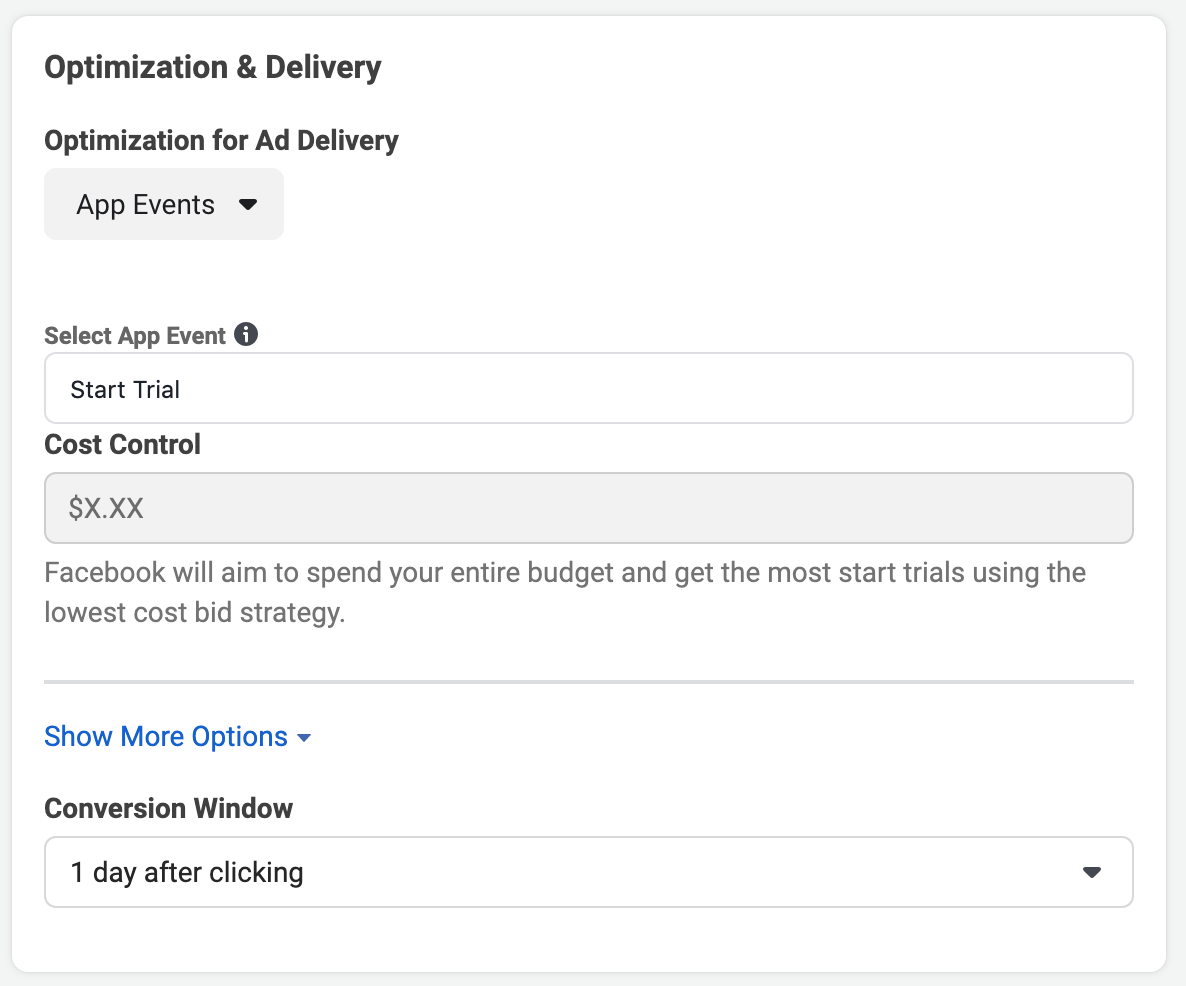 7. For Bid Strategy choose “Highest value or lowest cost for strategy”
7. For Bid Strategy choose “Highest value or lowest cost for strategy”
-
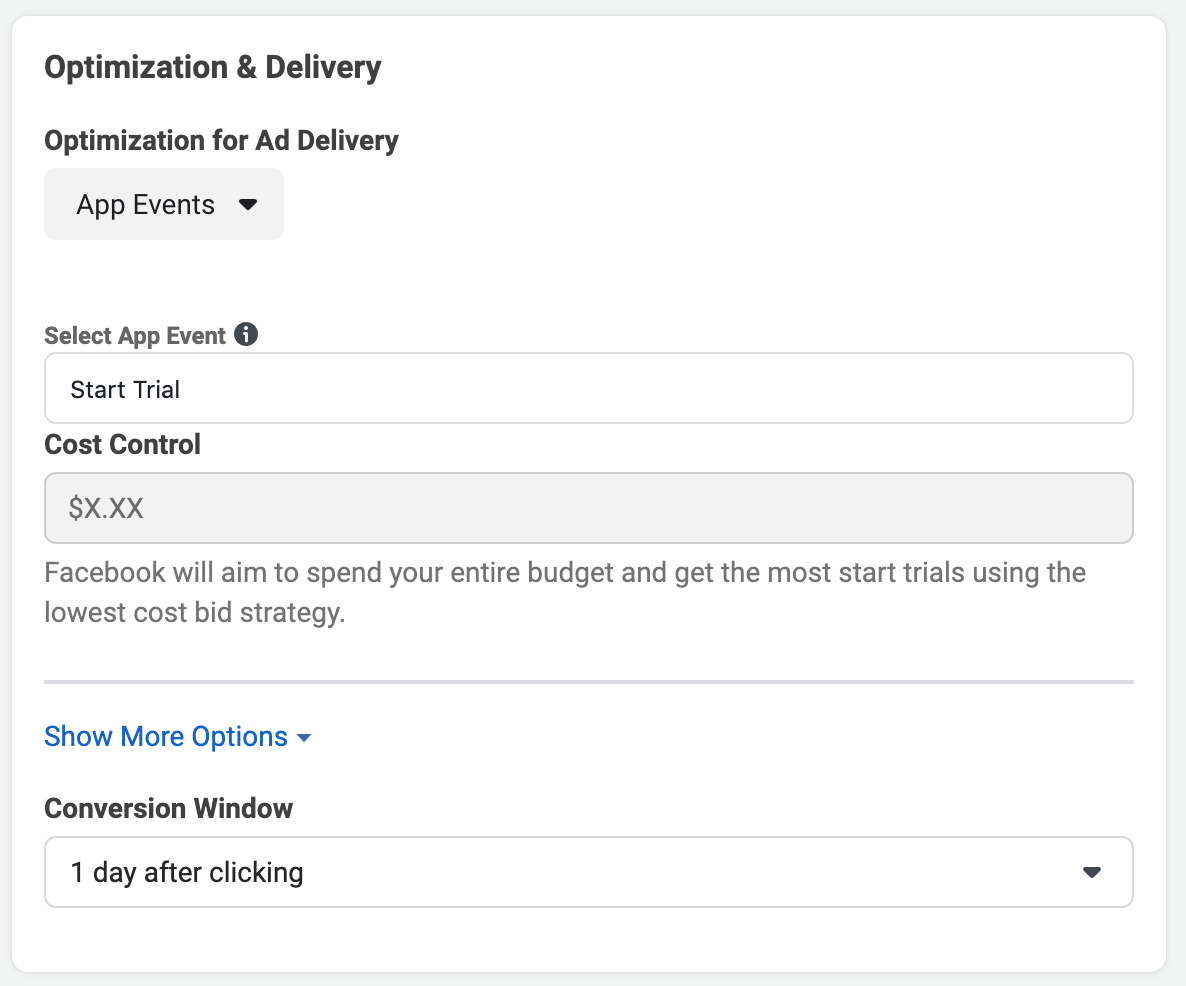 8. For the first adset set Optimization for Ad Delivery to “App Events”, Select App Event to “Purchase”, then set the Conversion Window to “1 day after clicking”
8. For the first adset set Optimization for Ad Delivery to “App Events”, Select App Event to “Purchase”, then set the Conversion Window to “1 day after clicking”
-
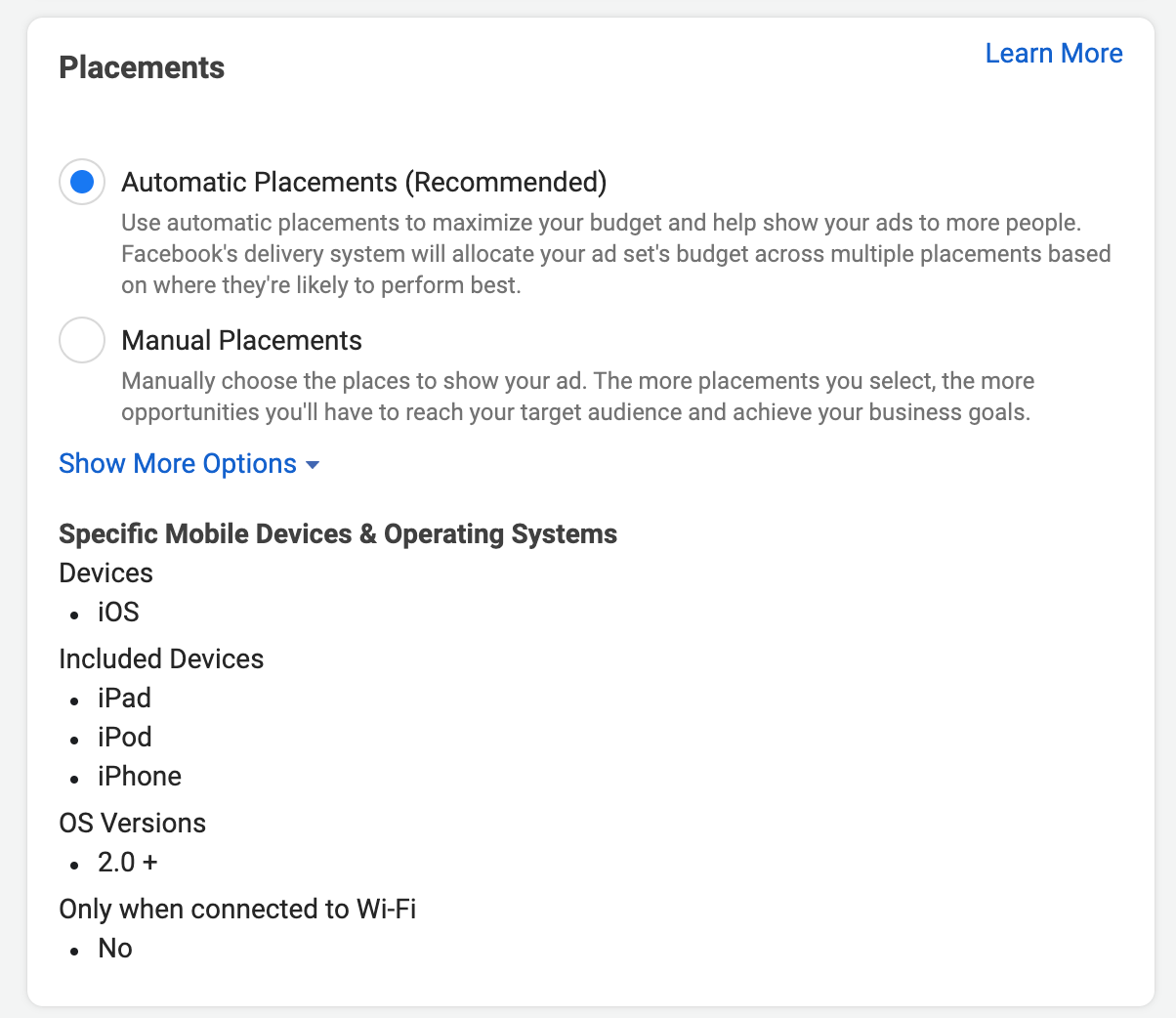 9. Set Placement to automatic (or choose the specific placement you want to test)
9. Set Placement to automatic (or choose the specific placement you want to test)
Launch the campaign!
Soon you will receive the first results.
How to analyze the results
3-4 days after your first launch your task is to analyze the results and refine your future ads. Open Facebook Ads Manager and start by looking at the Performance Chart and seeing how far into the customer journey people get. You will understand which audiences, placements, and creative work best.
Facebook is not always correct in reporting on your leads and attributions. Always double-check all the results with any advanced tracker like Firebase, Adjust, or Appsflyer.
For example, if you received 200-300 installs without a single purchase, then pause the campaign and try to figure out where the problem is: in statistics or in the product itself. As soon as you receive the first purchase, check that the FB statistics is matching your internal statistics. Calculate how much money did you spent and earned so far. If you find out that the statistics don’t match the results, then start looking for a problem.
Practical Advice by SLON Media’s Head of Marketing
I recommend testing apps during the Soft Launch stage. These tests will help you understand and identify problems in an app or in an ad campaign. You can also test hypotheses and filter out non-working creatives. After the tests, you will have several options that will allow you to scale ad campaigns and increase traffic.
As a result, after testing you will have more understanding of how to launch a successful campaign yourself. Or at least you will receive initial data that will help professional UA specialists set up the next campaign for you. Why not try to launch your next promo campaign with a set of brand new video creatives? Let’s get in touch and discuss how
SLON Media can help you to improve your Facebook Campaigns!
Contact us at hi@slonmedia.com and subscribe to our newsletters!

